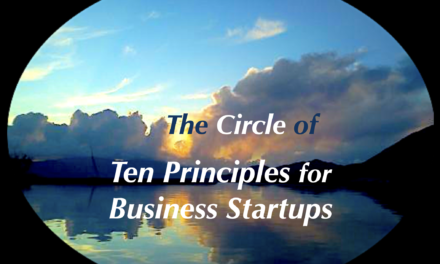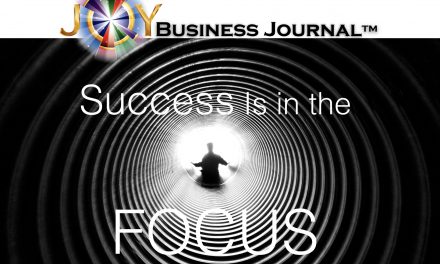Get the Top 9 Terrific Website Traffic Tools to Quickly Increase WordPress Website Clicks
Did you build an amazing website? Are you still waiting for fans and customers to show up to your website? Let me share with you nine website traffic tools to increase your traffic, online presence, and income. These WordPress traffic tools help you gain momentum to make more money.
WordPress TRAFFIC TOOLS
1. Wordfence
First, you need to add security if you don’t already have a system in place. It’s terrible to get hacked! Wordfence protects your websites with the great WordPress security. Wordfence includes an endpoint firewall. It also features a malware scanner built from the ground up to protect WordPress. Their Threat Defense Feed arms Wordfence with the newest firewall rules, malware signatures, and malicious IP addresses. Keep your website safe. Their Free version does an amazing job.
2. Grammarly makes sure everything you type is understandable, concise, and mistake-free. Don’t embarrass yourself with poor writing! Free version works well.
3. WordStream, keywords Research helps you find new keywords, research and prioritize, and makes your keyword research fast and easy to drive traffic to your website.
4. ShareThrough Headline Analyzer, headings tool helps you to write better headlines. Like the lead paragraph in a news story or thesis in an essay, your headline is your one true sentence: the single most important asset for capturing attention in the feed.
Does Your Headline Copy Appeal to Your Customers? Or, Drive them Away?
5. EMV Headline Analyzer
Advanced Marketing Institute research found that there’s a direct link between high emotional content and sales. Find out how your headline scores, with their FREE Headline Analyzer.
6. Smush optimization tool uses lossless image compression to save disk storage space and speed up your site. Smush squeezes data from your image files to save space, resize huge images, and improves speed without changing quality. Smush Free gives you great control over your images.
7. IFTTT Sharing on Social Media WE NEED TO RESEARCH THIS AND FIND THE BEST PLUGIN TO POST THE FEATURED IMAGE
8. Buffer no, use Revive Old Posts (There’s a great reason why in the article attached) *
9. BACKLINKS Why they are so important! *
For the best Backlinks Program go to JoyPublicity.com
Bonus: Speed of website also helps browsers stay on your website! After all your hard work, make sure loading doesn’t drive your traffic away.